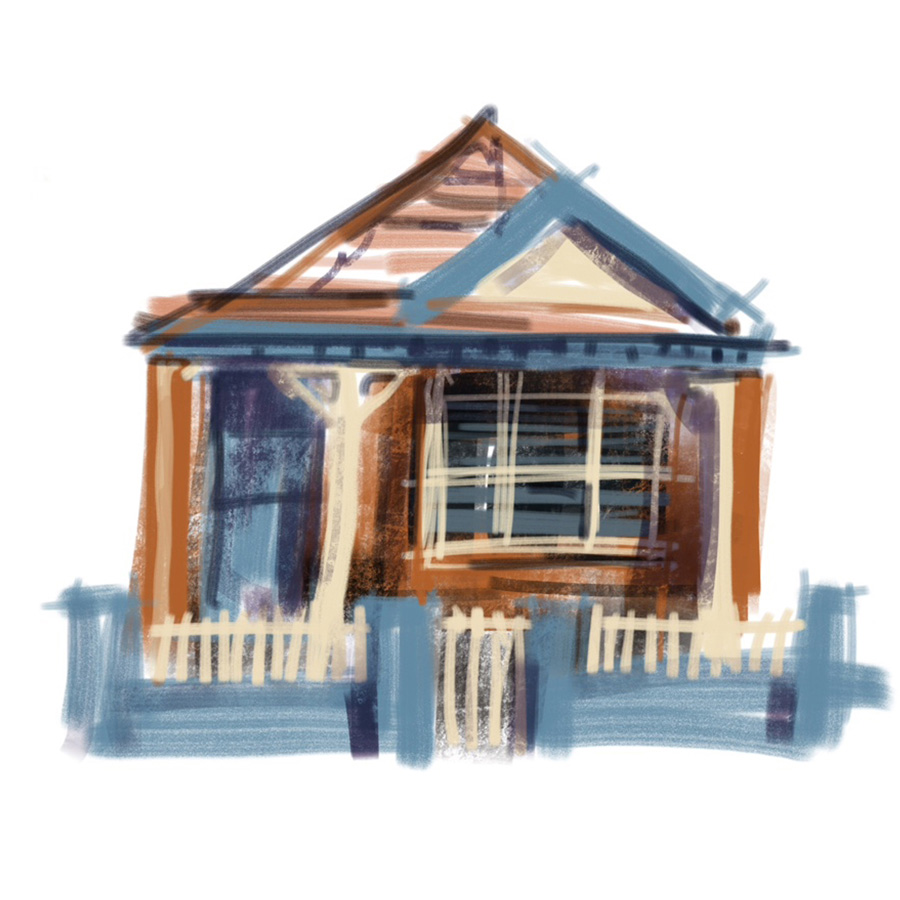
In the background for the last few weeks I have been doing a little ipad sketching. Whoa! that is a little out of character, hey?
This is the first sketch that I finished… the rest were experiments or abandoned sketches as I was just not happy with the results I was getting. My goal was not just to learn the app but at the same time to be translating how I naturally work with ink and wash into the digital format. I think it probably took me about 5-6 hours of playing and testing before this one came out with ‘the flow’ that is all important to me when I sketch.
A few general comments:
- My major difficulty is speed! I naturally draw my lines with a rapid pace and this was just too fast for my 3 year old ipad! My strokes were not registering at all!
- I am still finding it hard to control where the line is – this could be related to point 1!
- I was looking for tools that would give me expressive marks and shapes and discovered that adjusting the opacity was the best way to get overlaps and more interesting techniques.
- I was initially thinking of doing an ink and wash approach (ie. black lines and then quick colour) but I wasn’t happy with the clinical look of the lines, so in the end decided that no black outlines was easier.
- I was also intending on only having two layers, one for lines and one for colour but I then realised that a few more layers and adjusting opacity was much more powerful and quicker as I was able to apply colour looser on the lower layers.
- Super inspired by the work of Rob Sketcherman (who kindly gave me a few starting tips) and have been enjoying watching Gabi Campanario doing more and more with his ipad as well.
Details:
- App: Procreate app
- Stylus: Adonit Jot Touch
- Only two tools – flat marker for lines, and nikko roll for colour shapes. Oh! I love that Nikko Roll brush!
Summary:
Yes! ipad sketching is a LOT of fun, its great strength is not having to get all your gear out (just a device and stylus) and the zero drying time. I found adjusting my tool, colour, size, opacity really easy – the pressure-sensitive stylus was great in this regard.
But I just missed the uncontrollable nature of watercolour! This little tangent of digital sketching has made me realise how much I rely on watercolour for doing half of the work for me!
So… have you tried sketching with your ipad (or other tablet)? What did you like about it?




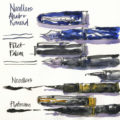

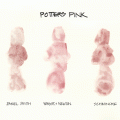
12 Comments
I’ve tried but I wasn’t keen. For me, the joy of sketching comes from an escape from the digital world and engaging with something tangible. Hearing the nib on the paper, splashing water, mixing colours, doing something real is what I enjoy. It relaxes and de-stresses me in a way that I’ll never get from technology I think. I sit at a desktop all day, and use my phone and iPad for other stuff, but I love that art gets me away from that.
Ah! Sandra I agree with you… but I did have to try it and it was fun in a way… just not the same tactile way. I started doing digital art 15 years ago before I learnt how to use a paint brush so it was a bit of full circle for me.
I’ve used the app Paper, by 53 with their stylus called Pencil. I found that it doesn’t really replicate my style and perhaps I should consider it my “iPad style”. I’ve been experimenting with drawing over photos, as I’m a garden designer, and it’s been somewhat helpful for visualizing concepts for those designs. So far I agree that hand drawn methods are vastly more enjoyable and just an altogether different experience. For myself I don’t expect the digital method to be a substitute, but is fun to play with. Gabi Campanario has really mastered it, I think, for his own work, and I’ve enjoyed seeing his posts. Thanks for your thoughts!
I have a small album of digital art that I tried first on my personal computer, and then got a program for my iPad, but just never got the joy from it that real pen work and brush give me. But thanks so much for the two links of Rob and Gabi. I am more than impressed with their accomplishment!
How exciting! I’ve enjoyed experimenting, too. I started with Paper by 53 app. But after the app was changed, it just did not meet my needs. Last month Apple offered me Sketches Pro app, free of charge, so I tried it. I like it better than the Paper53. I find that Sketches Pro has just enough complexity (4 layers, multiple tools, color mixing). I like the variety of the drawing tools. The brush size is adjustable, too. My stylus of choice is the Sensu brush, a capacitive brush which has the drawing feel of a brush on the surface of the iPad–I LOVE it. There is a very slight lag time-but even my quickest strokes are captured. I’ve tried the Adonit Jot Pro, but find the ‘drag’ feel not to my liking–so I still prefer the Sensu brush and sometimes just my finger. I’m working on an iPad Nano with 64 gigs of memory, so have not had problems with lost stokes, etc.
I did try the Procreate app on my iPad as part of Sabine Wisman’s lesson in Sketchbook Skool “Expressing.” It was fun to try it out, but I need to spend more time with it (along with every other tool I use). I’m thinking it may be perfect for me on the plane, for example. Ultimately though I just love real live watercolor — the tubes, the pigments, the magic of mixing.
Yep – as discussed, I’ve been playing with the iPad Pro (once the smaller version came out) and the Apple Pencil – it was the pencil that tipped me over as it feel so ‘normal’. I’ve fiddled a bit with both the very powerful Procreate App – that’s the one I most want to master – and the more intuitive Paper 53, though Zen Brush 2 is fun for doodling. I think it does take a long time to learn this new digital language and I feel as though I have gone back to kindergarten. I’ll be taking Rob’s workshop in Manchester so I’m looking forward to learning from a Pro though I have taken small steps in actually creating sketches rather than just playing about. I can see that I might want to ‘zoom in’ in my paper if I get too used to it!
My Android stylus is so clumsy that it’s like drawing with mittens on! If I think of it as a painting tool instead of a drawing tool, I do a little better. Ultimately, though, I feel like I need an iPad to really get into it. In the meantime, I’m more than happy with old school pen and paper!
Tina
iPad sketching takes away the fear of errors. It is extremely ‘freeing’ to try any stroke, any colour, any position, and erase if needed. Paper by 53 is my personal favourite and France Van Stone is my digital inspiration. Her work on the iPad is stunning.
Hi Carolyn, yes agree with you that France’s work is stunning. I do need to test out Paper 53 more seriously… I only had a little play last year before I got a proper stylus.
I would be curious of your thoughts regarding the new iPad? It is larger than the two previous iPad models and I understand that it is currently targeted to illustrators. I believe it has a 12.9 inch screen which provides more real estate for sketching, the drawing and stylus apps are suppose to provide greater line control. I have not had an opportunity to try it myself, but have heard that it improves sensitivity and control over previous drawing applicarions (the Apple Pencil suppossidly allows effects at the single pixel level).
HI Hank – I have only had a play with the iPad pro and apple pencil… but I think everyone agrees it is a killer combination. Sadly I can’t justify an upgrade at the moment.
NEWSLETTER
Subscribe for first notification of workshop + online classes and more.