
I have a lot to catch up on (my Inktober sketches, my visit to Brisbane for Sketchfest and using an Etchr Hot press sketchbook) but I just want to share a fun day I had on Friday sketching with Rob Sketcherman. Rob and his lovely wife Louisa are in Sydney at the moment so I decided it was the perfect opportunity to finally get around to sketching on my iPad
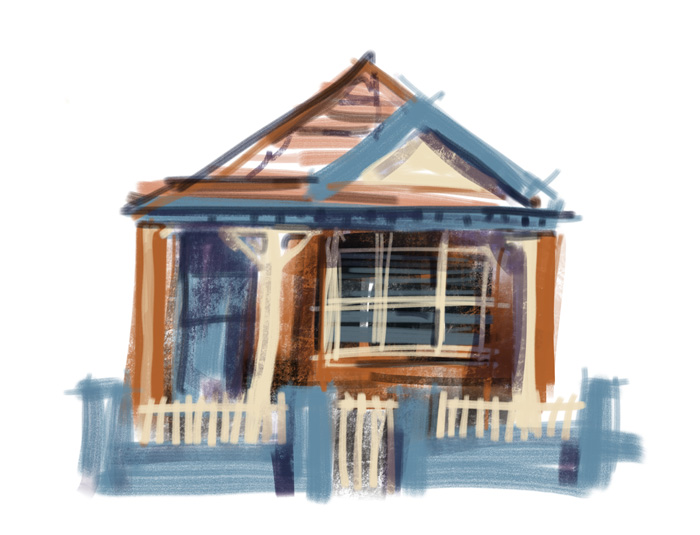
A few years ago (2016) I started playing with Procreate and a stylus as I had to write a section in my book on digital sketching. Back then I didn’t have an iPad pro or an Apple pencil, but I did get the hang of it enough to do this sketch. I had another go during an Apple workshop run by Rob in San Francisco in 2017, but since upgrading my iPad and gettinga n Apple pencil 2 years ago, I haven’t really made the time to develop my iPad sketching any further.
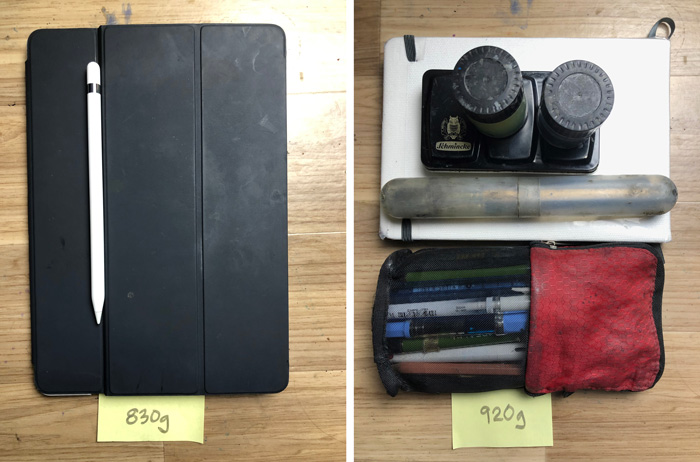
Rob gave an impressive talk at Sketchfest and among his arguments for why iPad sketching is so good, he mentioned weight. Really? I was a bit skeptical so I decided to weigh my kit. I’m using a small A5 sketchbook at the moment, and with all my pens and watercolour it was actually a little heavier than the iPad and pencil. However a battery pack would add more weight to the digital kit!

On Friday I met up with Rob at Bourke St Bakery with a fully charged iPad and ready to go. I actually left my sketchbook at home which meant I had to push through the uncomfortable stage of drawing with a very different medium. My first two sketches were a little bit of a mess as I tried a few different techinques and then watched Rob working for a bit of inspiration.

One of the things I was struggling with was the lack of expressiveness with the marks. It made me realise that my work is very dependent on the marks I get with my fountain pen (especially the Fude pen) and with my textures watercolour washes. What was appearing on the screen did not look like my work at all and was ‘too digital’ in appearance. So I tried a different approach with a textured brush.

I didn’t try to do an ink and wash type sketch and this seemed to work better. I was happy with the result, as parts of it really looked like my work.

After lunch we moved to another location (another cafe in fact) and I made two attempts at sketching the buildings opposite. This is as far as I got with the second version. I wasn’t so happy with this one but it really highlighted a few issues for me – so that was good. I now have some ideas to explore in order to develop my techniques and what type of brushes I want to find and test out.
My intention at this stage is to use my iPad for doing work with opaque media. I want to produce work that looks very different from my watercolour sketches and to use the iPad to stretch my visual thinking. My mind is already buzzing with ideas after spending the day with Rob and seeing how he works.
Thanks Rob and Louisa for a really special day. It’s so wonderful to be able to hangout with you two in my hometown!
Have you tried sketching on iPad? Did you enjoy it? Is it something that you continue to do or was it just a one-off event?







12 Comments
I know that you are a professional and your standards are probably higher than mine. But, I’m just starting out sketching and painting on the iPad and if my work was as good as the ones you weren’t happy with I would be so excited.
Part of my problem is that i tend to try to draw and then color in the drawing. Kind of like a child with coloring book. I too realized I need to use a textured brush and lay down the color without the line art.
I love reading your blog.
Hi Marshall – thanks for your comments. And yes, as your skills increase, your base level of an okay sketches increases too.
I totally understand the comment about draw plus colour… that is one of the things I have been struggling with.
Liz
I have used my iPad to make a couple of children’s book. I use Tayasui Sketches as it is the best – as far as I am concerned – for watercolour and pen which is my skill. The only negative is that the watercolours dry darker however a positive is that the colours do blend wet in wet so fantastically…
I did my 365 watercolour daily with Tayasui Sketches as well as I found that I seem to be so much freer using the iPad than paints.
Don’t get me wrong, I wouldn’t swap the beauty of a loaded brush on paper with pen highlights…
I do find it fascinating though that with my pen I am so much freer than on paper…maybe it is the ease with which I can just click back.
Thank you so much for your fabulous blog. It is full of information and a delight to read.
Regards
Sarah Orchard England
Thanks for sharing Sarah… I will have to look up Tayasui Sketches
I think you did a great job on these. I’ve only tried with Artrage which is a very basic digital program that uses a stylus…nothing like you are using. I watched Rob when he visited NYC last year and was very impressed with what he could do with the program. I personally feel that it would take too much effort to learn Procreate and that would mean that my regular artwork would be neglected. For right now it is not on my radar.
Hi Joan, totally understand… but the funny thing for me is that I am already feeling a huge benefit to my watercolour sketching from trying to learn a totally different medium.
Hi Liz
I can see the benefits of learning to use this media but my burning question is – what do you do with it next? Each piece created becomes a saved file. Do these ever get printed out and if so, what onto? For me it’s an interesting concept but it probably won’t every replace the magic of paper, pens, paint and the visual sketchbook. What are your thoughts on that?
Hi Diane, I plan to print out and glue into my book. I think the secret is to think of it as a totally different thing and not compare it to analog… it has SO many things going for it. But hey, I love watercolour so much so iPad is only ever going to be a supportive role.
I’m just finishing the Sketchbook Skool iPad/Procreate course. A month hasn’t made me an expert, but I’ve learned a lot. I’ve found it great for practicing gestures, contours, and other basic drawing exercises. I’ve tried landscapes, buildings, portraits, interiors, and still lifes, with varying success — outdoor sketching is a challenge (glare, shadows on the screen), but I will keep trying. On the other hand, I like using the layer function and being able to move things around to improve composition. It won’t replace my sketchbooks, but it’s a good adjunct.
HI Corinne – yes agree with you. i haven’t had a problem with glare yet as I’ve been sitting in the shade to date.
I actually started sketching with an iPad and stylus in 2013 and then moved to traditional sketching materials and paints. They are so different! I should pull out my ipad and ipencil that I have now and see how I have changed in my digital work. But I love the tactile connection of “real” mediums. Thank you for helping me continue improving on my journey.
Hi Liz,
Your work on your I pad to me still looks like your inimitable style to me, which is brilliant ?
When you are talking/ discussing getting a different brush for your I pad, is this a different stylus pen or is this another click on item that is part of the sketch app ?
Great blog though ?
NEWSLETTER
Subscribe for first notification of workshop + online classes and more.